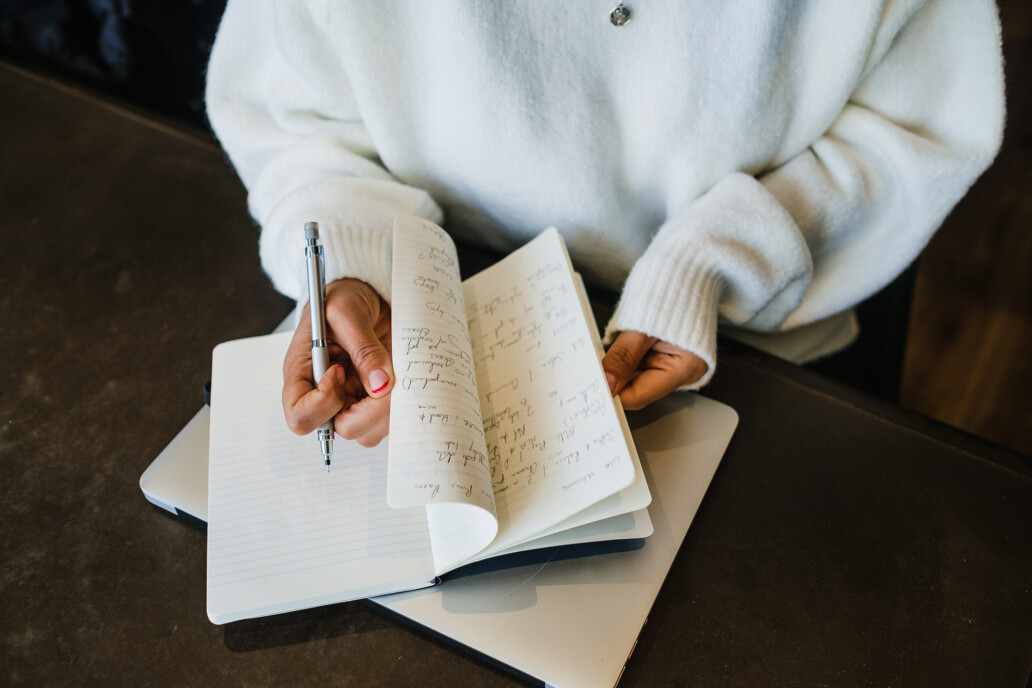Procrastination is a big thing in my life. Can you relate?
Sometimes it’s lack of motivation, sometimes it’s overwhelm and sometimes it kicks in because the things I should be doing just don’t sound like fun. But with that said, I love being efficient and productive and over time I found some tips, tricks and tools to help me beat procrastination and be more productive.
If you want to be more productive too, I’ve got something for you… I created a free download (see end of this article) with my best tips. Curious? Keep reading!
How to beat procrastination and be more productive
1. Do dreaded quick tasks first thing in the morning.
Just get it done so you don’t have to worry about it later. Do this with jobs that take 5minutes or less. It’s like ripping off the band aid…
Those tasks could be to empty the dishwasher, put a load of washing on, reply to an email that’s been sitting in your inbox (that reply could even be just to acknowledge that whatever has been addressed need still doing but you’ll need more time), send that invoice, pay the invoice, and so on.
Once this is done, you can focus on things that you know you actually want to do.
2. Use the pomodoro technique.
Pomodoro (Italian for tomato) is a technique where you work for a certain time and then take a scheduled break.
Typically this technique makes you work for 25mins and “rewards” you with a 5minute break. Every 2 hours (after four 25min sprints) you get a 15minute break. The way I like to use it is as an app on my computer. It pops up when my working time is over and I’m allowed a break.
The reason why this technique works is that the time restriction of 25 minutes helps you be more productive. You’d be surprised to know how much you can get done in such a short time. When the app pops up on your screen you can get up, walk around the house/office, make a cuppa or lay on the floor for a while (yeah, I actually do that, haha).
There are a handful of apps available (usually they’re free to use as well):
3. Find a project management tool that works for you.
For me, that’s notion. I’m literally obsessed with it. It works for life and work admin. It’s super powerful and versatile and helps me plan literally everything in my life to make sure I stay on track.
You might have heard of project management tools like Trello and Asana before. Notion is similar to them but also so much more. The fun part about notion is that you can create databases and change how to look at them – as a table, a board, a timeline or a calendar. The same information, in different layouts.
I can see my client work alongside marketing tasks I’ve got to do. I can link back to databases on countless pages and adjust how I see the information. My whole business exists in notion now – it doesn’t just look pretty, it makes me more focused on what I’ve got to do every week.
Notion comes as a browser application as well as a downloadable app for your desktop computer, tablet and smartphone which means you can access your information on any device all the time without having to wait for data to sync.
4. Set up your workspace
The position and place of your workspace might not seem like it ahs an affect on your productivity but I can speak from personal experiences that it does!
When Lee and i moved into our flat a year ago, I chose to have my desk against a west-facing window wall, looking over the beach. I could see myself sitting there, working on my projects and gazing out into the sea. Except, I couldn’t get any work done.
The space was so bright that even with blinds and curtains drawn, I had trouble seeing my screen on a sunny day. My eyes literally hurt from the brightness. So I asked Lee to swap places with me – I now face the same direction but I look at the wall with the view not blinding me. I can actually get some work done without seeking shelter in another room.
So, pay attention to where your desk is placed, what you can see from your desk and whether anything in your periphery might be distracting. Is your desk in a dark corner in the kitchen? Or in your bedroom? Can you move it to a place that gives your work and mind the space it needs? It also makes a massive difference if you sit comfortably, see your screen without looking too far up or down and have your keyboard at a position that makes it easy to type…
Also, how clean or cluttered is your desk? Too much clutter can be distracting so remove any items that don’t need to be there. Minimalism FTW. A comfortable workspace for me is a big factor in being productive. So have a look at yours and whether you might need to change anything.



What do think about these tips? Useful? Ready to try some of them or are you maybe doing all of these things already?
If you want more tips, grab my freebie below and see what else you could do to improve your productivity and hopefully counter the temptation of procrastination that we’re all too familiar with!
Grab this pdf containing 7 tools and 8 additional tips to help you be more productive with your daily tasks.